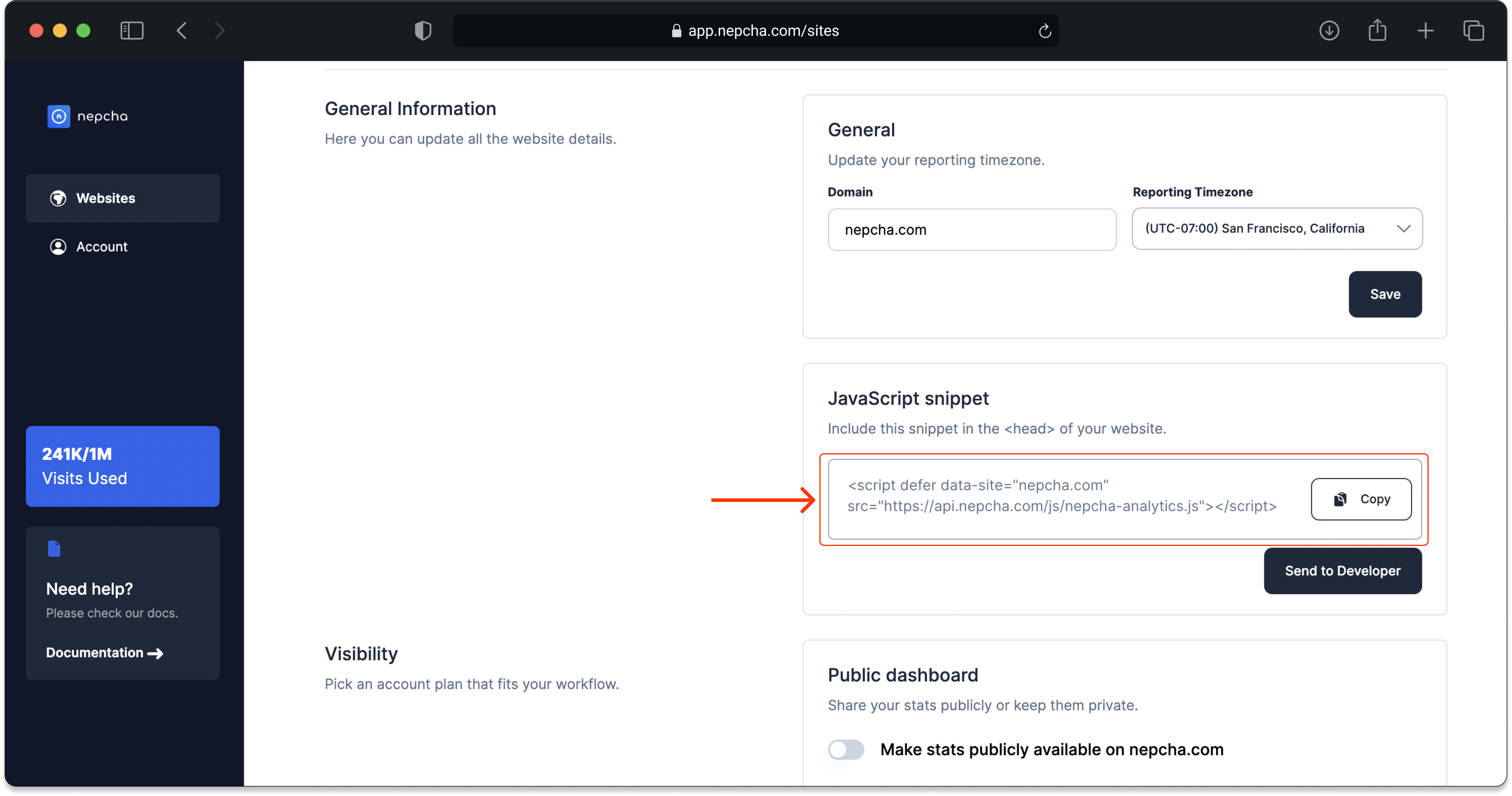How to install
A privacy-focused analytics tool for companies & startups. This solution ensures compliance with the GDPR, by not using cookies to track visitors. European data is stored in European cloud infrastructure, USA data is stored in USA cloud infrastructure.
Install Nepcha on your site ()
Add the following script to your site:
Copy the following script and paste it into the <head> section of your site:
Where:
data-siteis the domain name of your site. For example, if your site ishttps://example.com, thendata-siteshould beexample.com.srcis the URL of the Nepcha Analytics script.
Where can you find the snippet
First, you have to go to your sites page, and here click on the settings icon.
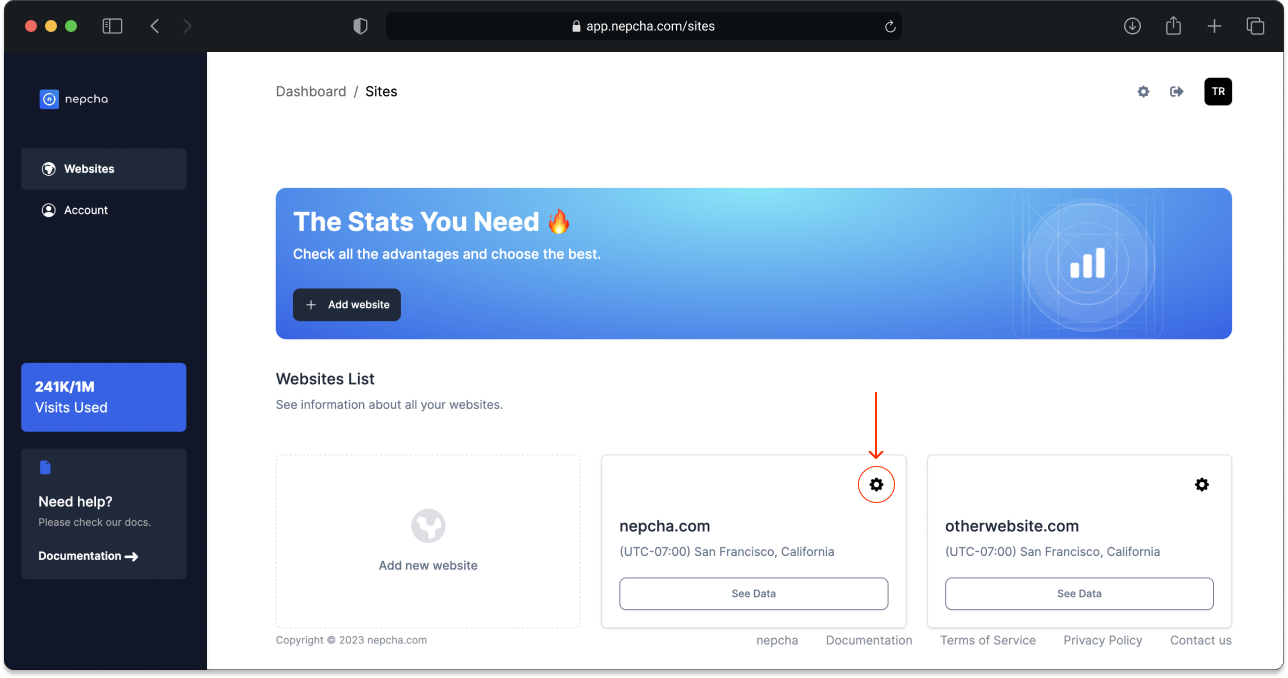
Now you will be redirected to the site's settings. Here, in the "General Information" section, you will find the JavaScript snippet.